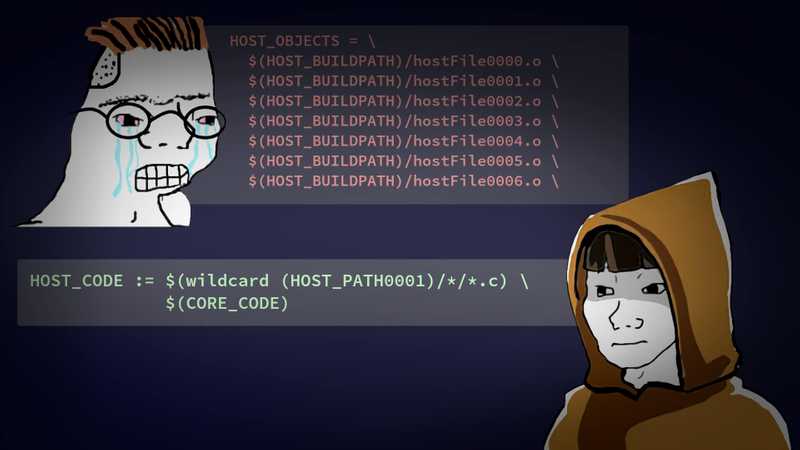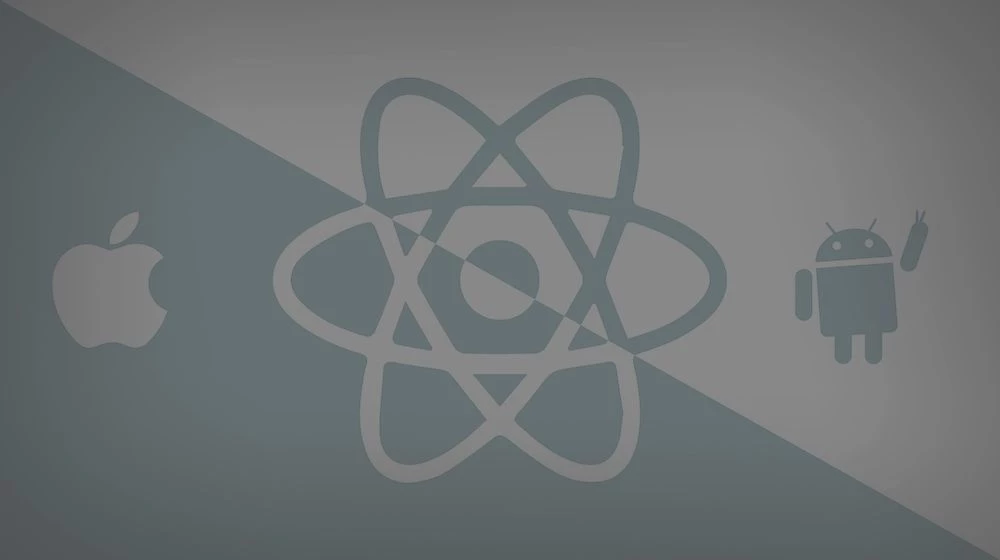You are using React, but maybe you want to move or port to mobile apps? React Native might be what you need. Or perhaps a hybrid approach like Apache's Cordova or the Ionic framework.
Everything is here to get started as a mobile app developer in 3, 2, 1...
React Native vs React:
- ☑ Different imports, setup, and installation.
- ☑ Different components.
▼ React Native has...
- ☑ More inline styling similar, but different to CSS.
- ☑ Animated API for animation.
- ☑ Uses PanResponder instead of touch events.
- ☑ Navigator vs react-router.
- ☑ iOS and Android specific code.
- ☑ Apps published via XCode (iOS) or Android Studio (Android).
VS Cordova, Ionic (Hybrids):
-
☑ React Native transpiles to Native C (Android) or Swift (iOS) code and has no auxillary purpose.
-
☑ Hybrids like Cordova often use a wrapper to wrap the web app onto the native app.
-
☑ React Native usually has better and more optimal performance since the goal is only Native (like no webview).
-
◆ This can be experienced both with loading and also component responsiveness.
-
◆ React Native itself is a hybrid app since it does not actually use Native C or Swift and is still built upon React.
-
☑ React Native is known for having better documentation.
RN Pros vs Native Languages:
- ☑ Similar syntax in styling.
- ☑ Similar backend.
- ☑ Rapid prototyping.
- ☑ Can easily apply Redux, Flux, and other React features for state management.
- ☑ Better documentation.
- ☑ Easier to back-translate to ReactJS for web apps.
RN Cons vs Native Languages:
- ☑ Limited library interaction.
- ☑ Requires JNI plugin to use C.
- ☑ Possibility of slower JavaScript code in the phone's VM (Virtual Machine).
What to Use:
- ☑ Use Ionic, Cordova, Flutter, or another hybrid for Rapid App Development, especially if you already have a web app.
- ☑ Use React Native when you have extra time and team members to convert a web app for a performance boost.
- ☑ Use Native SDKs: like in C or Swift when you require high performance or have specialized teams of native language programmers.
Like this post? Read more from the ^UX topic.
Dec.30.2018 redesign of Apple.com. Home: The top navigation (or nav) links like 'mac', 'iphone', 'ipad' (and other idevices) now sports SVG icons. It is a custom headroom component…

Apple.com React Redesign
Make & Makefiles Make : a software build tool by Stuart Feldman in 1976 at Bell Labs (to unify and abstract common build scripts). It uses a single Makefile for your project…